a
Creates a link to a URL : a web page, a section within a page, an email address
A Tag is an element of the Hypertext Markup Language. These are the smallest building blocks that make up any web page. Each tag indicates an item: heading, list, text paragraph, image.
Read more about all elements and attributesCreates a link to a URL : a web page, a section within a page, an email address
Defines an abbreviation, and usually includes its full description. Displays the full description when hovering the element.
HTML
area - defines an interactive area within a map
map - defines an interactive map over an image
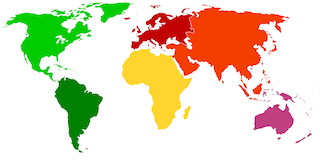
Defines a self-contained block of content that can exist in any context. It can have its own header, footer, sections... Useful for a list of blog posts.
Lorem ipsum dolor sit amet, consectetur adipiscing elit. Donec viverra nec nulla vitae mollis.
Defines a block for contact information.
Defines a block of content that is related to the main content. Displayed as a sidebar usually.
Lorem ipsum dolor sit amet consectetur adipisicing elit. Vel obcaecati, eius beatae veniam neque corporis consequuntur delectus, est voluptatum, quidem recusandae consequatur iusto voluptatem maiores earum ullam repudiandae ea doloremque?
Lorem ipsum dolor sit amet consectetur adipisicing elit. Soluta delectus rerum dolorem dolore, harum facere temporibus magni eligendi, beatae aspernatur accusantium alias voluptatum rem illo similique eos ratione. Possimus, quia.
Allows to embed an audio clip into a web page. Read more
Defines the base URL for all relative relative links of a web page. Should be placed in the tag head
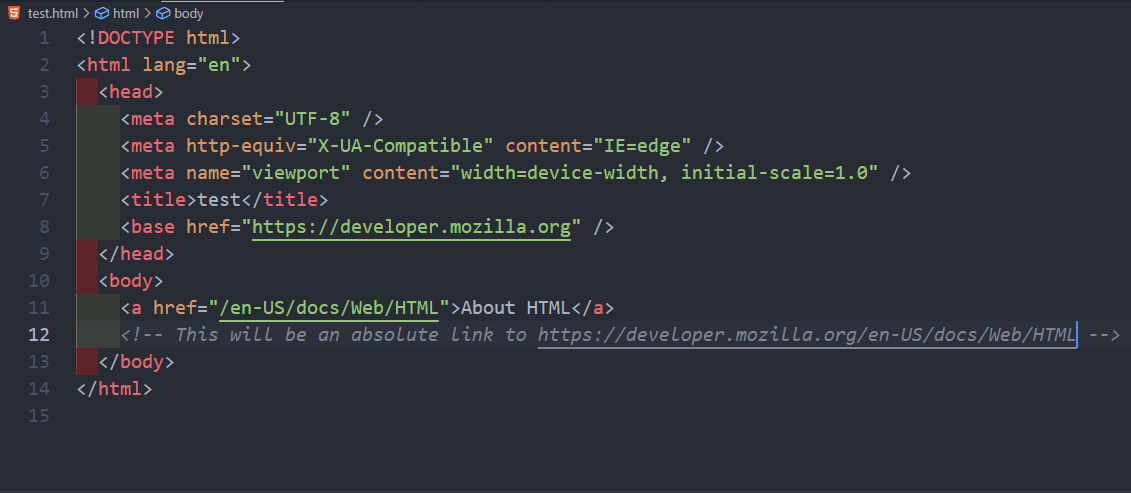
Allows to display part of a text in the opposite direction.
The word שלום means "Hello" in Hebrew
Allows to override the direction of text.
The word Hello is "Hello" spelled backwards.
The word Hello is "Hello" spelled backwards.
Defines a long quotation.
«One never notices what has been done; one can only see what remains to be done.»
Defines an element where you can draw graphics.
caption - defines the title of a table.
table - defines a container for tabular data.
thead - defines a group of table rows tr (tag) at the start of a table.
tbody - defines a group of table rows tr(tag)
tfoot - defines a set of rows summarizing the columns of the table.
tr - defines a row of cells in a table
th - defines a cell as the header of a group of table cells
td - defines a cell of a table that contains data
colgroup - defines a group of columns within a table.
col - defines a column within a table.
| Name | Sum | |
|---|---|---|
| Main | Premium | |
| Ted | 1000 | 500 |
| Jack | 1500 | 500 |
| Enn | 2000 | 500 |
| Total | 6000 | |
Defines a snippet of code within a block of text.
Type
npm install
in your terminal to install a project's dependencies.
Defines a list of autocomplete options when using a text input (tag).
Defines content linked to machine-readable output.
The value is displayed when hovering
Computers
dl - Defines a definition list.
dt - Defines a definition term.
dd - Defines an item in a definition list.
Defines where a term is defined within a web page. Сan be used
with <abbr>.
Read more
A validator is a program that checks for syntax errors in code or documents.
Defines a generic block of content, that does not carry any semantic value. Used for layout elements like containers.
Example.
<div
class="container"><p>Test</p></div>
Defines emphasis on text. Is usually rendered as italic text.
We had to do something about it.
fildset - defines a group of controls within a form.
legend - defines a caption for a parent's content.
figure - defines a single self-contained element, usually an image.
figcaption - defines the caption of a
<figure>
img - defines an image inserted in the web page.

form - defines an interactive form with controls.
label- defines a label for a form control.
input - defines an interactive control within a web form. Read more
select - defines a select dropdown with different
<option> elements.
option - defines an option within a
<select>dropdown.
optgroup -defines a group of
<option>elements.
Defines the footer of a web page or section.
Defines a semantic break between blocks of text. It is often represented as a horizontal rule.
Lorem ipsum dolor sit amet, consectetur adipiscing elit. Donec viverra nec nulla vitae mollis.
Lorem ipsum dolor sit amet, consectetur adipiscing elit. Donec viverra nec nulla vitae mollis.
Defines a container for a web page's metadata.
Defines the root element of an HTML document. All other elements must be contained within this root element.
Makes an element italic.
The definite article the is the most frequent word in English.
Defines a container for a nested browsing context: you can include a web page within another web page.
Defines a snippet of user input.
To copy, press ctrl + c
To paste the copied fragment, press ctrl + v
ul - defines an unordered list.
ol - defines an ordered list. Attributes: start, type, reversed
li - defines a list item within an ordered list
<ol> or unordered list
<ul>.
Defines a link between the current web page and an external link or resource.
<link rel="stylesheet"
href="./css/styles.css" />
Defines the main content of a web page. Can be displayed with a sidebar.
Defines highlighted text.
Peacock spiders are diurnal cursorial hunters feeding primarily on insects and other spiders.
Defines metadata attached to a web page.
<meta charset="UTF-8" />
<meta http-equiv="X-UA-Compatible"
content="IE=edge" />
Defines a horizontal meter.
Defines a section with navigation links.
Defines the result of a calculation or of user action.
picture - defines a container for sources of an
<img> element.
source - Defines a source for an
<audio>, <video>, or
<picture> element.

Defines preformatted text.
<!DOCTYPE html>
<html>
<head>
<title>Hello World</title>
</head>
<body>
<p>Lorem ipsum dolor sit amet, consectetur adipiscing elit. Donec viverra nec nulla vitae mollis.</p>
</body>
</html>
Defines a progress bar.
Defines a short quotation.
He looks around and says
I'll be back
.
rp - defines content displayed when the browser does not
support the <ruby> element.
rt - defines the pronunciation of ruby annotations..
Defines strikethrough text.
My favorite color is white grey
Defines a sample output from a computer program.
I entered git push and the terminal printed out
Everything up-to-date.
Defines a section within a web page.
Lorem ipsum dolor sit amet, consectetur adipiscing elit. Donec viverra nec nulla vitae mollis.
Defines small print, for less important content.
Lorem ipsum dolor sit amet consectetur adipisicing elit. Cumque, cupiditate suscipit! Consectetur facilis similique laboriosam commodi maiores quod assumenda ipsa molestias? Mollitia aliquid cum dolores eaque natus harum eos! Possimus.
Defines a generic inline container of content, that does not carry any semantic value.
My photo
Defines strong importance on text.
HTML should only be used to write content, and keep CSS for styling the web page.
Defines text that should be displayed lower.
The formula of carbon dioxide is CO2.
Defines the summary of a <details> element.
Lorem ipsum dolor sit amet, consectetur adipiscing elit. Donec viverra nec nulla vitae mollis.
Defines text that should be displayed higher.
S = a2
Defines a multi-line text control within a web form.
Defines a time on a 24h clock.
See you on June 10 at 5:00 p.m
Defines the title of the web page, displayed on the browser tab.
<title>about-html</title>
Makes an element's text underlined.
My name is Ted
Defines a variable in a mathematical or programming expression.
A simple equation: x = y + 2
Allows to embed an video clip into a web page.